
A step-by-step guide
GUIDELINES ON PRC LICENSE RENEWAL
The PRC is currently under a "Transition Period" (under PRC Resolution 2019-1146.PDF) in which CPAs only need 15 CPD units to renew their PRC license.
PRC Resolution 2019-1146 also provides that:
✅OFWs are not covered by the CPD requirement
✅ Newly licensed CPAs are not covered by the CPD requirement for their first renewal cycle
✅CPAs getting BoA accreditation will still need 120 units of CPD training
Renewing your PRC license is now easy and convenient with the PRC's latest online system for license renewal. With the PRC's Licensure Examination & Registration Information System (LERIS), you can renew your license anytime and from anywhere in the world via the internet.
For your 15 CPD units of training, you can acquire your credentials through Accelera's BoA accredited CPD programs.
At a cost of only Php 2,000 you can complete your needed CPD training online with Accelera's 15 CPD Units Bundle.
This is a program accredited by the Philippine Regulatory Board of Accountancy, which you can take at your own time, from anywhere in the world using a computer or smartphone.
For more details on Accelera's BoA accredited CPD training, click here.
For the 15 CPD Units Bundle, click here.
For Accelera's course list, click here.

Once you have the required CPD units, just follow the easy steps below to renew your PRC license online.
The PRC has not yet specified how long the transition period will be in effect. Once the PRC deems that the transition period rules are no longer necessary, the CPD requirement for CPAs will revert to 120 CPD units - even for license renewal. So if you are a PRC licensed professional, the time to act is now.
You worked hard to get your PRC license. It now only takes a little effort and a few easy steps to keep your professional status updated.
You can go to the PRC LERIS by clicking here.
7 STEPS TO RENEW YOUR PRC LICENSE
Before you start, be ready with the following information:
1. REGISTER YOUR ACCOUNT
If it's your first time to use the LERIS, you will need to create your account first.
To register, click on the REGISTER tab, read the terms and conditions and click on I AGREE. Then input your personal information and click on the REGISTER button.
You will receive a message prompt saying that an email has been sent to your email address. Click on the OK button.
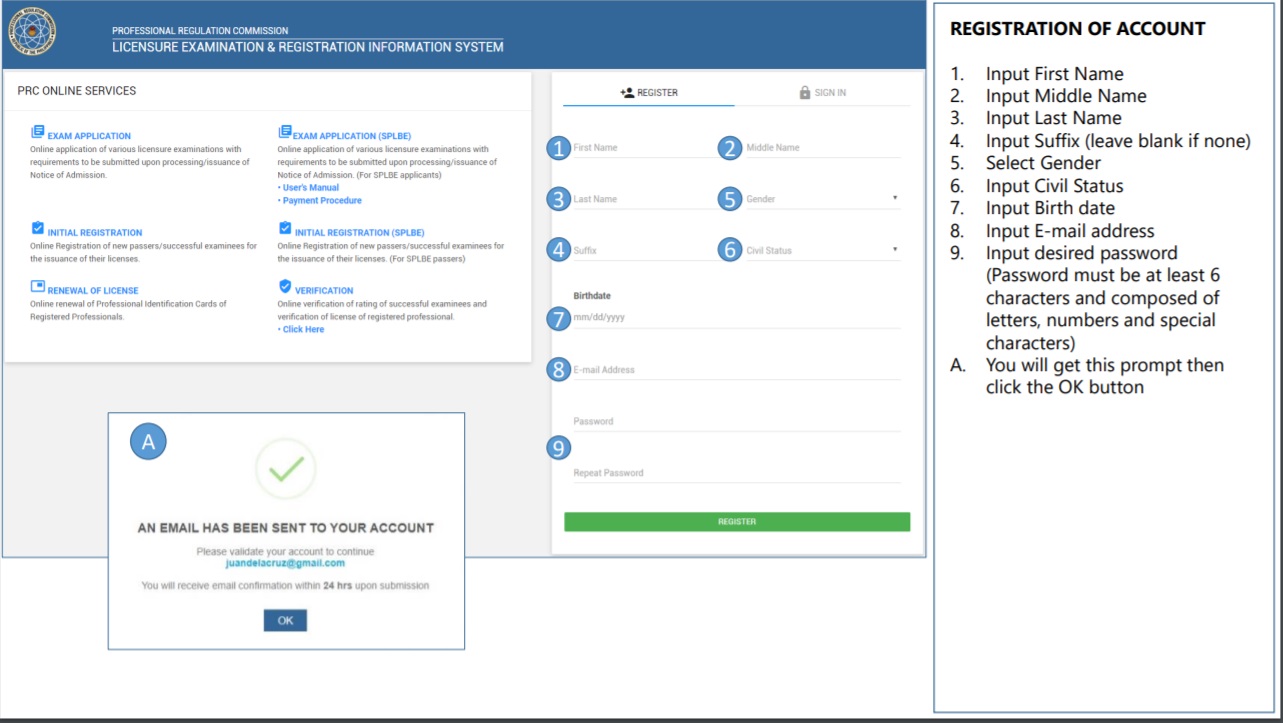
2. VALIDATE YOUR ACCOUNT
Go to your email inbox and open the email validation sent by the PRC. Click on the button to VALIDATE your email.
You will then be redirected to a page to validate your email. Input your email address and password then click the SUBMIT button.
Lastly, click on another button to REDIRECT you to the LERIS.

3. SIGN IN
Having registered your account, you can now sign in at the LERIS. To go to the sign in page, click here.

4. FILL OUT YOUR PERSONAL INFORMATION
With this step you need to fill in information on your contact details, family background, education, employment and valid ID details.


5. UPLOAD YOUR PHOTO
Please make sure your photo is acceptable.
The photo will be REJECTED if:
First click on the CAMERA SYMBOL on the space for your photo. Then read the guidelines and click on the PROCEED. Choose your photo (.jpg file) and zoom in or out as necessary. Finally click on UPLOAD IMAGE.

6. SELECT TRANSACTION FOR RENEWAL
Click on the SELECT TRANSACTION button and then click on the RENEWAL tab. Select your profession and input your license number. Lastly, click on the PROCEED button.

7. SET YOUR APPOINTMENT, SELECT YOUR CLAIMING OPTION AND PAY THE NECESSARY FEES
Select your preferred PRC regional office for processing your renewal. Note that some regional offices can be busier than others. If your chosen PRC office is fully booked on your preferred date, you can explore other PRC regional offices which may have still have slots.
(Note that you can also reschedule your appointment using the RESCHEDULE button.)

You can either claim your ID in your chosen PRC regional office or have it shipped to your shipping address. Input the necessary details for your choice.
Afterwards, proceed to payment, which you can do using Gcash, credit card, Paymaya, Landbank, UCPB or Bancnet.
Finally, click on SUBMIT APPLICATION.

Note that if you chose the shipping option, you will also need to pay the shipping fee, input a payment reference number and confirm your payment BEFORE the shipment will proceed.

If you opt to pick up your new PRC ID, you also have the option of appointing an authorized representative to claim it on your behalf. A Special Power of Attorney will be required for representatives who are not registered with the PRC.
That's it! It's quite easy to renew your PRC license. PRC ID Renewal and even your CPD training can all be done anytime and anywhere - even from the comforts of your own home.
Take advantage of these online options, and definitely, please do take advantage of the transition period rules that only require CPAs to undergo 15 CPD units of training to renew their license.